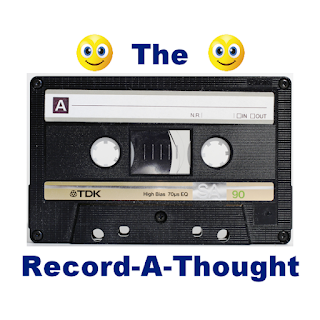So here is a brief list of a few do's and don'ts as well as other tips to hopefully demystify why a computer might slow down in the first place. These are focused on Windows but the general concept can be applied to any computer or other electronic device. (For the purposes of this article "programs" and "apps" are the same, just different terminology for software.)
Reasons Your Computer Is Running Slow
- Too many programs are running. Frequently when you download and install something, as a convenience, it sets itself up to start automatically when you turn the computer on. As more things are added to the computer chances are the list of programs starting up automatically grows. How you stop this from happening is different for each program. One thing to watch out for is when you first install the program if you have an option to choose a "custom install" that is the better way to go. If you choose the quicker option then there is no way to tell what really gets installed or how. If after you choose a custom install if the procedure looks too confusing I would personally recommend that you do not install the software.In my experience this is the most common problem
- .If the computer is about five years or older be aware that current apps often make the assumption that they will be installed on new hardware. As a result they use up too much memory or just expect the computer to do too many things at once. By "things at once" this may be something in the background which you don't see. Regardless be patient with older computers and realize they cannot do the latest and greatest things quickly, and sometimes not at all.
- Computers and their components do wear out. The hard drive may be reaching its end of life. One of the first things are hard drive will do regardless of its kind, mechanical or solid-state, is slow down. So if your computer is getting very slow make sure to backup all your material.
Free Software
5. The best way to keep the computer running properly is to use a minimum of software. If you are installing something new consider removing something old don't just let it hang around. If you are into free games then if you can I would suggest getting a separate computer just for that. Free games are notorious for including other unwanted programs. So if you got to go to the candy store make sure you're doing it on another machine. My own personal advice is avoid installing all games on any machine you use for work.
At the end of the day, please remember that it takes money to run a website or create a program. Companies need to generate revenue somehow and that includes ads and free programs. During the installation of any software there is always a section where they ask you to agree to a license or other document. It is worthwhile to read these. You will be surprised what a lot of them say in regards to extra software or advertising.
Stay save everyone, enjoy the Internet.
More tomorrow :-). Patrick