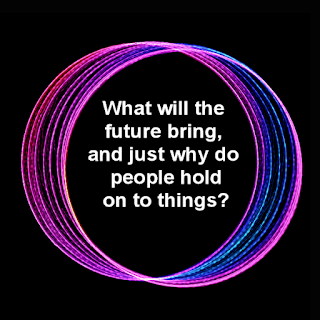When it really hits home that there are a finite number of days to live, it is not only profound, it begs the question: "Was life worth it?".
I'll get to my answer in a moment, but boy do you start reevaluating everything in your life and surroundings from my totally different perspective. Considering things like:
- Should long multiyear projects be undertaken?
- Is it really worth buying that large big-ticket item?
- Since the end of life is now more than an abstract concept, each day becomes "a limited time event". How to spend that time wisely?
The list goes on from there, and the closer one examines it, the clearer it becomes that life is a pretty unusual state to be in. Or perhaps, to put it another way, the very act of considering the above questions, and being conscious about doing so is incredibly inspiring. There-I have just given you my answer to the question "What It's like Worth It?"-"Hell, Yes!" - The good and bad.
Perplexing, only I think the bad was just as important as the good parts of life. When considering the negative experience as a whole after the fact. By definition, you are not going to get anything positive out of the negative experience while you're in the middle of it, unless you literally stepped out of the experience for a moment to consider it from another viewpoint. It is all about taking stock of life; the whole experience. Not being a passive passenger but as engaged with life as much as you can be. That is my take away if I was asked to sum up my reading of existence and it would be a 10 😊😊.
I think it is very important, especially as we are now dealing with more and more technology that is impersonal and literally reformatting the social norm that everyone periodically take stock of their life and if you don't find it is worth it so far make changes to make it a worthwhile experience. These need not be huge changes. Often it starts with a slight mind set adjustment. Take a look at what your preceding to be true automatically. Is it negative or is it positive?. There are quite a few articles on this blog about this topic, I'll link to a few here.
Funny how this article started out being about the limited number of days before us, meaning of course, "me" and is transformed itself into a short article on how to appreciate life. At least my approach to getting more from life and it is really pretty simple:
- Pay attention.
- Don't do things automatically.
- Change your routines regularly and then occasionally change that. Become irregular for a little while.
- If you are uncomfortable with the idea of "change" consider why that seems to be the case. Often it is based on a misconception about the change itself.
Okay that's it for this brief Saturday article. Have a good day and of course let me know what you think.
Patrick